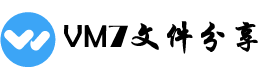相信大家电脑都存储了很多文件,有时候文件存在什么位置,想半天也不不记得,有找不出来烦躁的体验。
即使没有这种体验,有时候文件目录太深,找出来也需要很长时间。可是该死的微软电脑内部搜索很慢,也不太智能。
Powerful local search tool with remote access to indexed contents
The default Windows search tool has always been accused of being slow, inaccurate and useless. This is why it could be a good idea to replace it with another local search engine.
Everything could be that replacement you're looking for. This simple, fast tool indexes absolutely all the contents on your hard drive (hence its name) and puts them into an ever-growing database that you can search with keywords, like you use any regular search engine.
The program is incredibly fast in all aspects: installation, indexing of contents and display of results. Also, it doesn't hog system resources like other similar apps do. Another difference between Everything and other local search tools is that Everything lets you set up an HTTP server that makes all indexed content available online.
On the one hand this is a handy feature because you can access your files remotely from other computers or share files with your friends: on the other hand it does raise some concerns about privacy, especially since there's no way to filter which kind of content is indexed and which is not, neither is there a system for controlling who has access to the HTTP server.
Everything is a simple, really fast local search tool that makes a great replacement for Windows default search box, though sadly you don't have any control over what the program indexes.
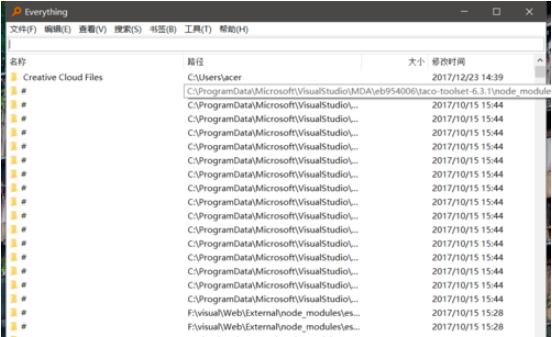
缓慢的搜索进度,实在让人等的烦躁。为此萝卜今天就给大家带来一款效率神器:Everything,有部分小伙伴是已经使用上了,今天就带大家再次感受这款极速搜索神器。
Everything是澳大利亚人David Carpenter开发的免费文件检索工具,自从问世以来,因其占用内存小,搜索迅捷,获得了全世界windows用户的追捧,是职场同仁们必备的利器。
有了Everything再也不需要花费大量时间等待搜索,也不需要费力寻找了想找的资源。想找什么,直接输入关键词即可,比如我想搜索电脑上有关“胡萝卜周”的所有文件,我只需要把“胡萝卜周”四字输入搜索框就完事了:
软件会立即索引出你的电脑中所有相关的文件,秒呈现,甚至在你打出要找的文件名称的时候就已经在给你搜索了。
你可以右键单击其中任一文件,对搜索出来的文档进行各种操作,正常右键单击能进行的操作,在这里基本都行得通:比如直接打开文件所在路径。
软件最上方还有一些功能,都很实用,比如在搜索工具下,可以选择区分大小写,使用正则表达式进行搜索,
其中的高级搜索则会让你的搜索更加精准:
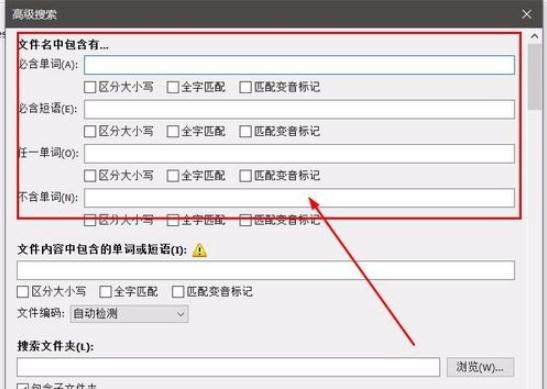
在帮助工具下,有正则表达式的语法规则,喜欢捣鼓的网友可以研究一下。当然,对于普通用户来说,直接使用默认的搜索功能就已经是杠杠的了。
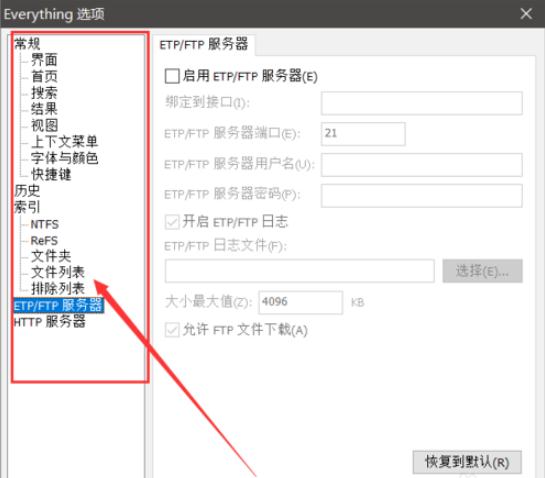
Everything常见问题
Everything索引全部文件需要多长时间?
Everything仅索引文件和文件夹名,一般仅需几秒便可建立其数据库。
全新安装的Windows10(大约120,000个文件)仅需1秒即可索引完成。
索引1,000,000个文件将需要大约1分钟。
Everything能否搜索文件内容?
可以,Everything可以通过搜索函数content:来搜索文件内容。文件内容未被索引时,搜索内容将会很慢。
Everything是否包含恶意、间谍软件或广告?
完全没有,Everything"不包含任何恶意、间谍软件或广告。
Everything更新日志
1、大小,日期和属性索引
2、快速排序
3、缩略图
4、预览面板
5、文献支持
6、高级搜索
7、多文件重命名
8、内容搜索
9、快速索引
总结,Everthing是当之无愧的最强文件搜索神器!速度非常快,并且文件超级小,只有1.5MB。强烈建议大家设置成开机自动启动哦,这样可以在用的时候真正实现“秒搜”,嗯,萝卜哥是这么做的。
给大家整理打包了安装版和便携版,便携版就是直接打开就可以使用。
https://carrot.ctfile.com/dir/11269771-31495030-a14d7e/
https://pan.baidu.com/s/1Zn3p0639IGoSr16khELPYQ
本文来自投稿,不代表微盟圈立场,如若转载,请注明出处:https://www.vm7.com/a/soft/110883.html